How to Prepare for a New School Year in Teletherapy
- Stacy Crouse

- Aug 5, 2023
- 4 min read
Updated: Aug 1, 2024
For speech-language pathologists, each new school year brings optimistic excitement... with a mile-long to-do list thrown on top. For those SLPs who have traded in their speech therapy room (or closet) for a teletherapy platform, knowing where to start can be half the battle.
While most companies provide some direction through new employee onboarding tasks, SLPs might not get a roadmap for everything else. And that "everything else" can feel overwhelming without some guidance.
There's a lot to do before that first virtual speech therapy session, so let's explore some ways to organize and streamline your back-to-school efforts.
1. Ready your teletherapy home office.
Setting up a home teletherapy office might sound like a dream for some SLPs... but it's only dread for others. Focus on the basics first– a quiet place, logically-positioned furniture, good lighting, and reliable technology. Later, if you want to, have some fun adding accessories and putting in some personal touches!
2. Organize your paperwork.
While thinking about paperwork lacks the delight that many of us find in creating a home office, it's definitely important for feeling semi-settled to start the year. You'll want to find systems that work for you in a teletherapy setting, which may or may not be similar to the ones that you've used in previous face-to-face settings. Here are some organizational tools to consider exploring: • A caseload management tool, including a bird's-eye view for quick reference • A system for planning teletherapy sessions • A data collection method
If you're one of those people that tends to go a little hog-wild with new organization systems (hi it's me 🙋♀️), try and rein in just a bit. Be open to trying new processes, but make sure what you're doing is working before you go all in. For example, you might prefer digital tools, hard copies, or a combination of both. And you might not know until you've tried them. Be ready to adapt or pivot to find the best way for you!
My paperwork system for teletherapy planning and data collection is not super "techy" or extravagant, but it's free to try if you'd like! I've modified it a bit over the years since beginning teletherapy in 2014, and it works really well for me.
If you want something that covers most (or all) of your organization needs, you might be interested in using Google Sheets as a way to track and manage your SLP caseload.
3. Communicate with parents and staff.
This one is a biggie. There are several pieces that you'll need to communicate to parents and/or school staff at the beginning of the year. This can feel overwhelming, but just remember that your communication efforts upfront will alleviate issues down the line.
I use a simple spreadsheet to check off where I am in the process of getting services started for each student. It starts with looking at their demographic information (name, date of birth, IEP goals) and ends with providing their first session. At a glance, I can see my progress and what I need to prioritize.
The components of the documentation spreadsheet that are related to parent or school communication include specific contact attempts, introducing myself, gathering availability, and providing a tentative therapy schedule. Before I attempt a phone contact, I often first send an email. This gets me "on the radar" of each parent and/or professional. It gets them thinking about speech therapy and not caught off guard to hear from me by phone a few days later.
I use this free editable "Meet the SLP" letter to introduce myself and give contact information. I may also share some reminders about the IEP (such as current goals) and, as I mentioned, let them know that I'll be calling them very soon to schedule therapy.
Another helpful bit of communication is some basic technology troubleshooting tips, especially for schools and parents who have not experienced teletherapy before. This one is FREE in my TpT shop!
4. Familiarize yourself with the platform.
The first day of any new job brings unfamiliarity as you navigate new situations. But for teletherapists, there's a whole new layer of learning how to use new technology somewhat seamlessly.
Just like anything, it takes practice! If you're new to providing teletherapy (or will be using a new-to-you platform) practice a few key functions of the platform before your first session. This may include things like how to...
• Admit students into the room
• Use the chat box to troubleshoot, if needed
• Use (and explain to students how to use) basic annotation tools
I suggest practicing with a friend, family member, or co-worker before that first session. Walking through the basic ins and outs will make you feel less disjointed when you actually have your first student on the other side.
5. Get a few activities ready to go.
More specifically, practice the exact activities that you plan to use in the first week of teletherapy. These digital activities may be very different from what you've used in the past, so having a good grasp on how to open and use them will put you at ease when everything has that jumbled "first week of school" feeling.
Having just a couple of activities to focus on will remind you that you don't have to learn every teletherapy trick or hack by day one. Just feeling confident with using and adapting a couple of activities across your caseload will go a long way!
When the days leading up to a new teletherapy job have your head spinning, just start chipping away at these general tasks. With each passing year as a teletherapist, you'll continue to refine the routines and systems that help you prepare for the school year.
📌 Got a speech therapy board on Pinterest? SAVE the love ❤️




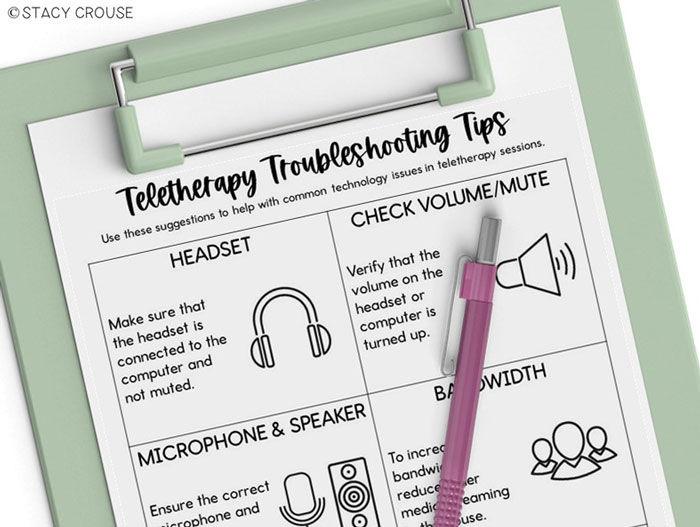





Comments